PEAKnx, a manufacturer of home and building automation solutions, has upgraded its visualisation software, YOUVI, to give smart homeowners a fresh design of their visualisation and access to various new features for more comfortable control.
The KNX touch panels and the YOUVI mobile app now have a more modern design with clear structure and unobtrusive colours. The tiles in the intuitive user interface can now be easily arranged using drag and drop and customised with personal images for individual layout.
The new user management fulfils the customers’ desire for individual access rights. Thanks to a PIN lock on the widgets, guests, for example, receive restricted device overviews, while certain functions can be locked for children. Only administrators or users with an administrator role can create users in YOUVI Configuration and assign specific rights to them. This creates different user groups, with the interface in the visualisation automatically adapting to each authorised person and showing only the approved devices and rooms.

With the enhanced Connect module, KNX devices can now be integrated into the Apple Home app, allowing control of the smart home with Siri voice assistance in addition to Amazon Alexa and ProKNX’s offline voice control, Aragon.
Air conditioning systems can now also be integrated into the visualisation since the update. Through the new bridge to the gateways of PEAKnx’s cooperation partner, Airzone, air conditioning systems from over 180 manufacturers can be integrated and conveniently controlled.
Multiroom audio is also enhanced with he YOUVI upgrade. With the new YOUVI Bridge module, combined with Bluesound’s high-quality speakers, BluOS-compatible devices from NAD Electronics, PSB Speakers, Dali, Monitor Audio, and others can be controlled.
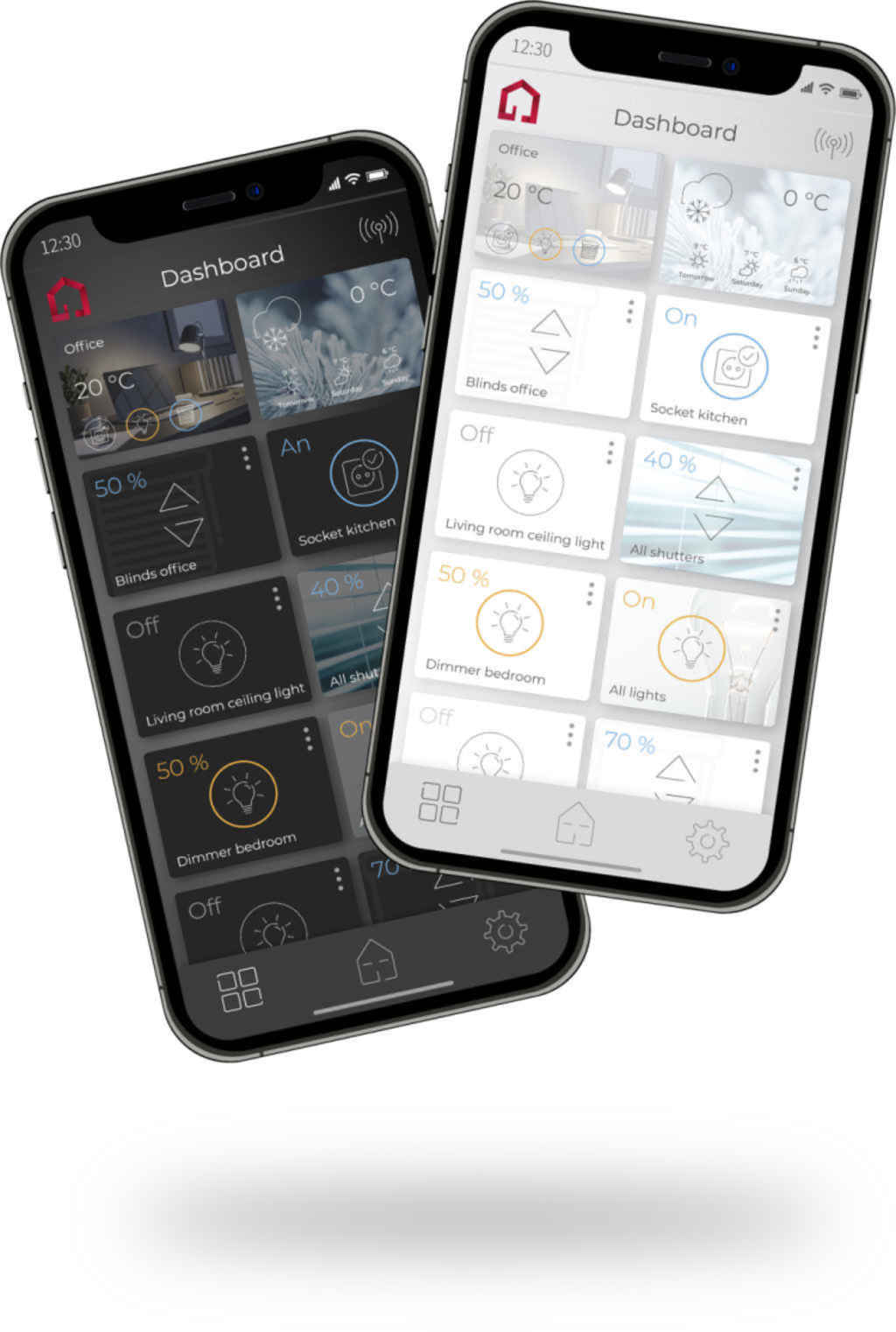
Numerical values can now be represented in YOUVI with a size of 4 bytes, enabling residents of smart homes to monitor their electricity, water, and heating consumption even more comprehensively in the future. Additionally, they can integrate sensors into logics to further refine their existing routines.
With the text widget, error and diagnostic texts from KNX devices, such as an upcoming filter change for ventilation, can now be displayed in the visualisation.