If smart TVs are so smart, do we still need external streamers? Michael Heiss investigates.
In the grand scheme of things there was a time when television sets were traditionally considered reasonably “dumb” devices. You turned them on or off, adjusted the volume and perhaps occasionally tweaked a setting. If you are a bit older you might even remember fooling around with the “rabbit ears” indoor antenna to pull in proper reception. If you wanted to change something you might have had to get out of the chair to turn a dial or press a button. In many families the last one is what us kids were for: “Dear, can you please get up and change the channel for me?”.
Of course, that is now mostly a think of the past. As the inner workings of video displays in general and TV sets in particular became digital, the sets were able to do much more and do it with the press of a button. Still, in the initial phases of digital TVs the products did the same things their analog ancestors did, but perhaps just with better quality, easier controls and with the use of less energy.
Then came the internet and its ability to serve as the distribution pipe for content held not on VCRs, but in servers that can present the same programme to millions of people at the same time without regard to when any one person started or stopped the programme flow. The content was there along with a way to store and play it back. A pipe was there to get it to the home, and content management, selection and monetisation schemes were in place. Only one thing remained: once it got to the TV, how was it controlled and sent into the set. After all, this wasn’t baseband video or RF, it was IP. Even if you could connect it to a set, which you couldn’t, the set would have no way to present it.

If you don’t like the streaming interface on a TV that you are otherwise happy with, an external streaming device’s menu system, such as this from a Roku product, may be more to your liking. (Image: Roku)
Enter the set top box. Unlike cable or satellite boxes, they connected to the internet, found and received the IP streams and converted them to a video format that could then be selected as an input to the TV. Among the first to do that were the early products from Roku starting in 2008. They did mostly one thing: access Netflix, a then fledgling streaming service.
As streaming took hold and the number of services multiplied, the external connectivity devices became more sophisticated with under interfaces and remotes that made things simple. Roku was joined in the market by Amazon’s Fire TV, Google’s ChromeCast, Apple TV and a host of other branded or off-brand devices depending on where you live. They did the job well and were instrumental in launching the streaming revolution.
“By integrating the “smarts” into the set, the interface was unified and operation simplified.”
All well, but it wasn’t long before the folks in product development at the set manufacturers realised that the processors in their TV sets were getting smart enough to do what the external devices do, and perhaps more. By integrating the “smarts” into the set, the interface was unified and operation simplified. Only one remote was needed to run everything, and no extra connection points would be needed. With that, what we now broadly call the “Smart TV” was born.
The idea was a good one, and when one looks at the research on which streaming device platform is the top dog, Smart TV sets win over external devices by a good margin. Indeed, the idea of an integrated Smart TV is so popular that some of the same device/software companies that led the streaming device charge now work with TV brands to embed the popular OS systems in the TVs, themselves. We now have major brand sets that run Roku, Android TV and Fire TV with all the intelligence on board.
Indeed, the rationale for using a smart TV has become stronger in recent years. Particularly with the announcements just recently in January at CES, brands such as LG, Samsung, TCL and Hisense are already, or will soon be, spotlighting smart home/IoT product control right from the TV. More than a few of the new models introduced at CES even take things further by allowing USB webcams to be connected for video calls.
So, one might properly ask, if Smart TVs are, well, that “smart”, why would you need an external streaming device anymore? Good question, and I suspect it is one that you may be asked when presenting a bid package to a prospect who sees it on the equipment list.
Yes, a good question indeed. After all, even I have two smart TVs amongst those in my home. However, they ALL have external devices and for good reasons. Why?
Perhaps the most visible reason to add a streamer is if the user/viewer is heavily invested in one of the master OS streaming service’s content and that they prefer it and want immediate access to it. Yes, the built-in systems such as the proprietary ones from the major brands such as LG and Samsung, or the white-label branded versions of Android TV or Google TV used by the likes of Hisense, TCL or Sony are fine. However, what if someone prefers the video performance or other features of a set but the streaming OS presentation is not to their liking? You can’t change what is resident in the set, but you may easily connect a streaming device with their OS preference.
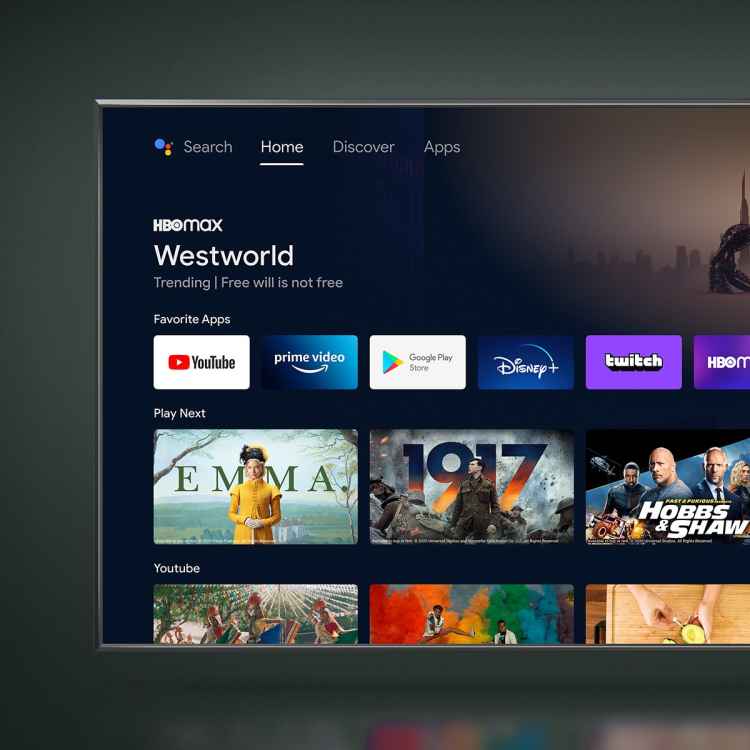
The interface from sets using Android/Google TV or Roku may well be identical to what you get from an external device. If so, great, but if you prefer another UI for streaming, an external streamer can provide another view. (Image: Hisense)
Next, let’s go back to the initial concept of a TV brand adding the intelligence to access streaming services. Great idea, but while streaming devices do have the ability to view literally thousands of channels and streams, most Smart TVs don’t have as many. What if you want something a bit off the mainstream, particularly something originated locally perhaps from your area’s educational or faith-based organisations? Or sometimes the channel you want is from a streaming service that the set manufacturer or their OS provider has a beef with?
That’s where the larger app library of the external devices comes in. A good example is the streaming service from my local cable company. Their app makes it possible for me view all the channels I pay for without the need to connect and pay even more for their set top. That may or may not be relevant for you or your customers, but while my Roku Smart TV has it, my Vizio Smart TV (or an Android/Google TV, an Amazon Fire TV set or any of the major TV brands) does not have it. For the big set in the den, an Apple TV and Roku both fit the bill.
That’s part of the answer and carries on to a related issue. When new channels are added to the market some TV brands will add them sooner than others, and some perhaps not at all. For example, when Disney+ and HBO Max launched, they appeared first on some streamers and a few sets, but not all at launch. Having a relatively inexpensive external streamer made it possible to watch the channels in some way before some Smart TV brands launched the channel.
Another good example of this is the time it took for some TV brands (and, for that matter, external dongle devices) to add Apple TV+. Some older Smart TVs may not even have an upgrade available, even if newer sets with the same brand do. At the early stages your only choice would have been a recent Apple TV, with the other “sticks” following later.
Another similarly related issue is that even when a set, or even an external streamer, has a channel at launch or when the set is purchased, a streaming service may be dropped from a product even though the service, itself, is very much in business. Unlike when financial disputes between services and streamers takes a channel off or delays it’s launch but later appears, this is different.
Over time the streaming services will occasionally update their app or UI. That’s great, but what if the processing engine in the TV or external device can’t handle the new whiz-bang graphics? Simple, the channel is gone from that specific device. Your client may love Netflix, for example, but if Netflix updates their system in a way that it is dropped from a smart TV, are they going to replace an expensive display just for that? Doubtful!
Use as an explanation for this the example of an app or programme that won’t run on an older PC, Mac, Android phone or iOS device because it is just too old and no longer powerful enough to run the latest and greatest. The easiest way to make everyone happy is to simply install a new external dongle device and all is right with the world. Quite frankly, to keep a good client happy I would even provide and install the new streamer at no cost as a customer service gesture. For an investment of less than the equivalent of $50 to $100 you will have done something concrete to strengthen your relationship with the client.
As a side note, over time the external streaming devices have been more agile in updating to add new services or upgrades, and their update cycle may be more than what the TVs offer.
It should be clear by now that I am a proponent of external devices no matter how “smart” any smart TV might be. Along with the above, there are a few other reasons to use them no matter what they are connected to. One thing in that category is cloud gaming. Particularly with the combination of everyone staying at home over the past 18 months and the shortage of current generation PlayStation and Xbox consoles, cloud gaming is becoming a “thing”.
Some Smart TVs are adding game services, but that is only recent models. It is easier to buy a Google TV/Chromecast for Stadia, a Fire TV for Luna or an Apple TV for Apple Arcade than it is to buy a PS5 or Xbox One. No, there aren’t as many games, but they do let you use traditional controllers. A favourite in that space is the Nvidia Shield range of devices. Thanks to the GeForce game library, also available on some new Smart TVs, you have the gaming experience along with a full Android TV box for a third of the cost of a new console system.
“You can’t change what is resident in the set, but you may easily connect a streaming device with their OS preference.”
Then there are a few more things to consider that may not be as obvious. One is that while many of the new TV sets have far-field microphones built into the set or the remote, many do not. Thus, if you require voice search for either content selection, smart device control or operation, or general “set an alarm” or “what’s the score of the [your favorite team’s name here] match?” The easiest way to add that functionality with an external streamer that matches the home’s ecosystem, be it Alexa, Google Assistant or HomeKit/Siri, is to add the appropriate system streamer.
The same applies if you want to stream video, images or web content from a phone or tablet to the big screen. Unless the display is less than three or so years old, it likely can’t do that on its own. With a streamer that matches your phone’s OS, that becomes easier. Best example, my seven-year-old Smart TV is not as smart as it once was. Thanks to external streamers we can select from delivery menus from either my TCL 20Pro Android phone or my wife’s iPhone 11. In the pandemic era that was a great thing to be able to do.

LG’s Web OS is a very good example of a brand-proprietary UI. Particularly where it integrates control of other LG products it is great but using an external streamer with it provides a different UI view for streaming services.
Don’t forget some of the additional features in some specific streamers. In addition to great gaming capability, the Nvidia Shield has 4K upscaling of HD streaming content that is superior to that built into the TV it is attached to. For more minimalistic systems, Amazon’s Fire TV Cube has an IR emitter that enables it to control audio for a variety of audio/video products that might not have CEC, and it also can change the channels on some cable or satellite boxes – if you haven’t made them a thing of the past. Apple TV’s OS 14.5 or later on the Apple TV 4K and other recent generation Apple TV models let you use your iPhone to adjust the colour settings for the Apple TV’s output using a phone app.
How about ethernet connectivity for a better, more secure broadband connection when the TV only has Wi-Fi? All of the external streamers have models or adapters that make that possible.
One more reason why you might need an external streamer whether you or your client want it or not. Some of the broadband and wireless providers across the globe now offer either their own bespoke streaming device or offer a stock or custom version of an existing product. They may work identically to the off-the-shelf version, but don’t rule out their offering subscriber-exclusive content you won’t be able to get through any other device or TV set. Fortunately, in some cases the external device is free or offered at reduced cost to subscribers.
Last, but not least, while projection systems are quite “Smart” in their own right, most of them, particularly when it comes to more sophisticated, higher light output modes, don’t have “streaming smarts”. For them an external streamer or two is not an option in most installations, it is essential if not mandatory.
Thus, while the description of a display as a “Smart TV” is valid, and more so with each new model range, sometimes they aren’t as “Smart” as they think they are. At the same time, one person’s definition of “Smart” may differ from someone else’s. The moral of today’s story is that for a very modest addition to a bid’s product list, one or two of these relatively inexpensive products is an easy pitch. They will give the client and everyone who watches TV in the residence the assurance that virtually everything they want to watch, regardless of which streaming service has it, is delivered.
Yes, I have about seven of them connected to my office TV. That’s a bit much, but you’d be wise to at least duplicate that in your back shop so that you are up to date on which best fits a prospect or client’s needs. To borrow a catch phrase from the folks at Roku, “Happy Streaming!”
Main image: Sky Glass is an example of a carrier-centric device. Great if you are one of their subscribers, but otherwise it is perhaps best to use a standard TV and then add a streamer – or add one to this set for services it does not offer. Image: Sky