HiddenWires’ US correspondent, Michael Heiss, talks us through the bigger picture of Ultra Short Throw projection.
Direct view technologies come and go, but projection was there at the dawn of electronic television and remains a valuable arrow in the quiver of the custom installation trade.
Indeed, looking at the take up of flat panel displays during the past few years, many have recast an old cliché about age to state that “ 65” is the new 55”, 75” is the new 65” ” and so on. You get the picture. As great as the new OLED, QLED and mini-LED technologies are, as the screen size becomes larger there is one other saying that I used back in the days when the 103” Panasonic panel was king: “You can fold them in half to get them through the door, but only once. Unfolding them is not quite as easy.” Again, the message is clear when you have to cut a hole in the walls or outside structure to get a large display in the house, up a tight stairwell, or around the curve of a spiral staircase to a loft.
The ability to use a flexible screen to easily manoeuvre it into and around a residence is not the only benefit. Where physical flat panel screens have a fixed size and aspect ratio, projectors allow you to change aspect ratio and, with the appropriate optics, fix the screen size to the installation requirements regardless of the screen to projector distance. The ability to have the screen roll up or down is also useful when the client wants the screen there for viewing, but out of sight when the room is being used for other purposes.
Don’t get me wrong, projection isn’t a panacea for every video display need; you must know when it makes sense. I know that from first-hand experience from the years when I was the MD of a projection TV company back in the CRT days. Shopping for projectors was much simpler then, as light output and throw distance were the main variables. Suffice to say, as technologies have changed, so has the list of things to consider when matching a specific projector to a job’s requirements.
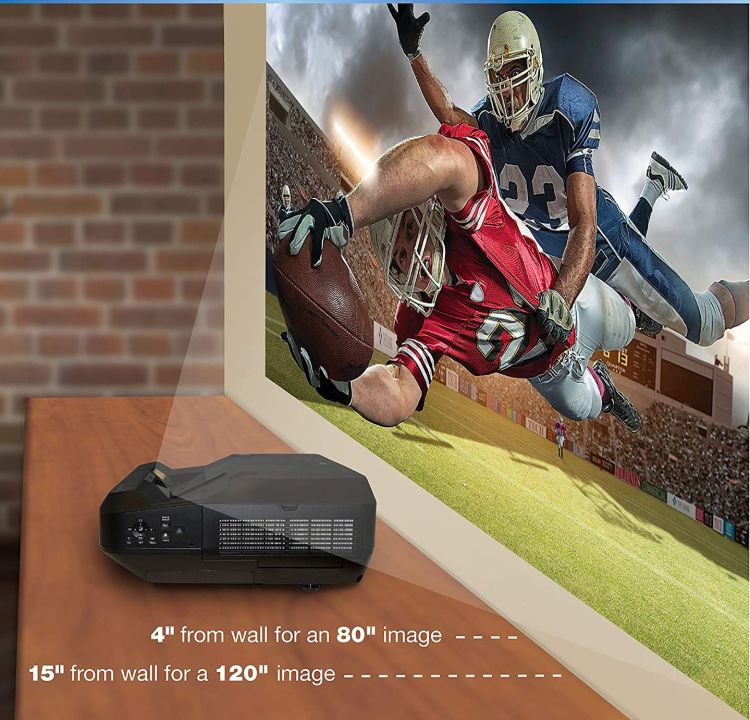
Epson's LS1000 builds on their experience as a leading supplier of business and public display models for a residential-centric model. (Image: Epson)
We can dispense with some of the obvious elements that categorise a unit: light output and screen size capability remain key. Resolution and how you achieve it remains important: 2K/FHD, 4K using pixel shift to native 4K. Where once you had only CRTs as the light engine, your choices today are many: LCD, 3-LCD, DLP, 3-DLP, and LCOS technologies such as Sony’s SXRD and JVC’s D-ILA. Below that choice, and strongly related to price is the choice of a single image device with a colour wheel, commonly found in “road warrior” or classroom-centric projector models. Each has the strong points and partisans; to some extent the choice is which provides the image is up to you.
“Once the UST is selected you cannot just zoom in or out to change things if you guessed wrong on the screen size.”
Given the types of installations that are likely at the heart of what HiddenWires readers take on, for this purpose let’s centre on mid- to low-high products in the range of £2,300/€3,000 to £7,000/€8,000. Yes, you can go lower for simple, portable models, or up to the stratospheric cinema-grade models from Barco, Christie, Sony, and VAVA. That however would be the subject of an article all its own.
So, what do we use as the comparisons, particularly when the mega-sized OLED and QLED flat screens also play in those price bands? To some extent, a projector is treated by the brands much as is a flat panel, and you need to look at the same comparisons. The base line for common features is much more widespread here.
First, what are the processor capabilities? Advances for things such as motion compensation, game modes and similar are standard in panels, but not so here. Read those spec sheets carefully; some share the best SoCs, others not so much. The same goes for HDR. At these prices, a TV would not only have HDR, but likely at least one of Dolby Vision, HDR-10+ and HLG. For a variety of reasons, PTV is a bit behind the HDR curve at this point.
Colour space will become an increasing hot discussion point as it is key to image quality. Here is where technology comes to the rescue. Projection light engines originally used single chip, a colour wheel and a bulb. We’ve moved far beyond that. Laser illumination has replaced bulbs in this category. Now the question is not if there is a laser, but how many. The most recent, high performance projectors now use separate RGB lasers, each pointing at a chip used for that colour. The colour rendition is greatly improved as is the colour space. Indeed, a new Samsung RGB laser model even claims full BT-2020 colour reproduction.

Sony’s VLZ1000ES uses the same SXRD image chips as Sony’s professional and theatrical models. (Image: Sony)
One other place where projection has, until recently, lagged behind flat panels has been input counts, connectivity streaming and the UI/UX. Given their commercial legacy where “one input of each flavour” was all that was needed, today’s installations may demand multiple HDMI inputs and broadband connectivity. Look even closer at the HDMI/HDCP spec. For the latter, be cautious of less than HCP 2.3. That won’t bite you today, but given the long service life of installed projectors, an earlier version may come back to haunt you down the road.
As to HDMI, projectors with HDMI 2.1 are still a rarity, but one should expect more brands and models with the latest and greatest when we get to IFA and CEDIA later this year and CES 2022. Until then, the importance of HDMI depends to a large degree on what the installation will be used for. Is the client a serious gamer? If yes, you might want to wait. Is this more of a traditional “movie theatre” situation? In that case it is a toss-up.
The last broad issue to assess when selecting a projector in today’s market is streaming and interface. Traditionally, projectors have been somewhat “dumb” devices. Given their commercial/educational/institution origins, they grew up needing to show a single input source. Today of course, particularly in the home, that simply won’t do. Even when that single source is an AVR, switcher or processor, you still need to have a consumer-friendly interface. To date, projectors simply have not had that. Perhaps given the competition from large flat panels it was inevitable that would change, and it has. Particularly with consumer centric brands entering the fray in earnest. There are now home theatre projectors with Android TV and other easier to use interface systems.

Image: Optoma
Even better, that also has brought streaming services to the world of projectors. In a cord-cutting world, that is almost mandatory. However, while it is wise to consider that, don’t forget that an Apple TV, Fire TV, Nvidia Shield, Chromecast with Google TV or Roku (depending on the brands available in your market) can easily do the trick. However, that brings one back to the question of how many HDMI inputs on board and what type they are. Today, you either have to have streaming built into the projector, have it connected via a streamer to the projector, or have it connected to the AVR. One of those is a must.
Comparing what a projector does and how it does it compared to a conventional panel TV brings us to the latest growth area for projection: Ultra Short Throw projectors (UST). After all, not every room environment will be able to handle a ceiling mounted installation for any number of reasons. Yes, in the old days some of the CRT projectors I managed were built into floor standing cabinets, but they still had to be a fair distance from the screen and there was always the issue of someone walking in front of the light path.
Those concerns are now gone. No longer do we need to fit an expensive and often complex system of large mirrors into a closet behind the screen. Today, the optical path is contained within projector itself, thanks to the small size of chip/micromirror-based imaging engines. Whether built into a sleek cabinet or housed inside a compact case that need not be that much larger than a standard projector, the good news is that, depending on the model and screen size the projection unit may be placed as close as 100mm from the wall/screen, and is typically not more than 300mm away. Thus, the worries about forgetful Uncle Joe walking in front of the unit and blocking the picture in the middle of a key match is no longer a concern.
The UST form factor may be unique, but at heart they are, of course, a projector. Because of that you always have to remember the basics mentioned above. However, as a specialised subset of a broader category there are some decision points that are specific to UST. Add them to your decision process and you will more easily be able to choose the right product for a given room and installation.
First, there is screen size. While standard (front) projectors are able to project to a variety of screen sizes, depending on the optics and electronics of a particular model, UST have a fixed screen size. Typically, in the 100” to 130” range, it is fixed. For that reason, do your ‘client needs’ assessment, view the room and furniture plan first. Once the UST is selected you cannot just zoom in or out to change things if you guessed wrong on the screen size.

Image: Sony
The same thing goes for positioning and throw distance. While a UST’s throw distance is by definition, “ultra-short”, it is fixed. That makes it wise to keep that in mind in the selection process. Is the unit in and part of a cabinet console, or does it sit on top of client-determined furniture? Finally, remember that these units must face head-on to the screen. The leeway you have with the electronic adjustments in other projectors are not available here. Take the sage advice of the head carpenter and host of a popular US home improvement programme: “My grandfather always told me, ‘measure twice so you only have to cut once’.”
On the topic of screens, they may be obvious. However, there some special things to look for with UST made interesting due to the close proximity of the unit to the wall. Look at the brightness, the typical ambient room light and the angle up from the light exit port to the screen. Put those in the food processor and then talk to your screen vendors. The surface type and the gain you need might not be the same for a standard ceiling-mounted projector at its distance in the same room.
“Today, you either have to have streaming built into the projector, have it connected via a streamer to the projector, or have it connected to the AVR.”
Looking deeper, in some cases an ambient light reflecting screen, or ALR, may be appropriate. Remember, here the light output is shining up from the projector to the screen at a relatively steep angle, not gradually down from a ceiling mount. The room lighting may be brighter and possibly in a place where it might get in the way. The ALR screens, or similar special purpose surfaces may be appropriate. In fact, some UST brands have considered them important enough that they package them with the projector.
While ALR screens are available in flexible roll-up materials, many UST installations tend to have a screen with a rigid frame mounted to the wall. In more than a few cases, a screen isn’t there at all, and “screen paint” is applied to the wall. Either way, the screen will be, or be on, a hard surface and that raises one other item to consider: sound.
Given the room situations where a UST is used, it is less likely that the room will be a dedicated home theatre and more likely that it will be a multi-purpose family room. Because of that, there are a number of factors that make sound and audio presentation different and perhaps more difficult to control and correct than in a bespoke home theatre.
Room conditions may limit the ability to control the acoustics or use physical treatment products to mitigate any issues. You are more likely to see a UST in a larger room with higher ambient noise level and less ability to determine where windows, glass doors and surrounding open spaces are. Key things to incorporate in your planning, to be sure.

Optoma’s CinemaX Pro is not only 4K, but it includes built in speakers and audio decoding. (Image: Optoma)
The screen is also a big factor in UST installations. Over the past two decades we have all become used to perforated or acoustically transparent screens for use with projections. They make your job of delivering “cinema-like sound” easier as the speakers will be behind the screen. OOPS! When the screen is on, or perhaps even is the wall, that just won’t work.
Here is where your knowledge, training and experience will all pay off. Will a soundbar deliver enough SPL to do the trick? Will a soundbar, by itself, provide the directional cues and immersive sound field needed? Indeed, if the UST unit is in and part of a cabinet, is there enough space on top of it for a soundbar without impinging on the bottom of the screen? All things to consider.
Of course, many will opt for more conventional speakers, whether free standing or ceiling mounted. All well and good, and one might say that is no different than dealing with standard flat screen, which after all is large and not exactly acoustically transparent. However, the large size of the screen and the fact that it is literally on the wall may cause you to alter your acoustic plan a bit.
At the end of the day, an Ultra Short Throw projector is more than anything, a valuable and now very popular tool to have in your kit box of video solutions. With larger screen sizes becoming more popular than ever, with 4K and HDR a must have, UST is another tool in your installation planning kit bag to consider. Equally important, with prices for large OLED, QLED and miniLED screens still in the upper range, UST also provides a great “bang for the buck” alternative.
UST won’t fit every need, but where it does and with the proper unit and allied screen and audio components it will make the client happy and you a winner.
Main image: Samsung’s “Premiere” models use a triple-laser array for 4K imaging in the BT-2020 colour space. (Image: Samsung)